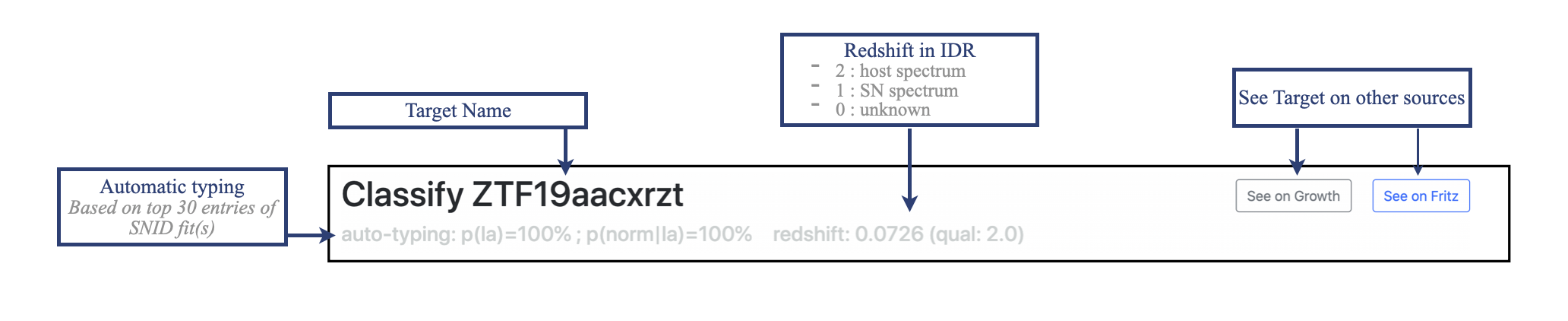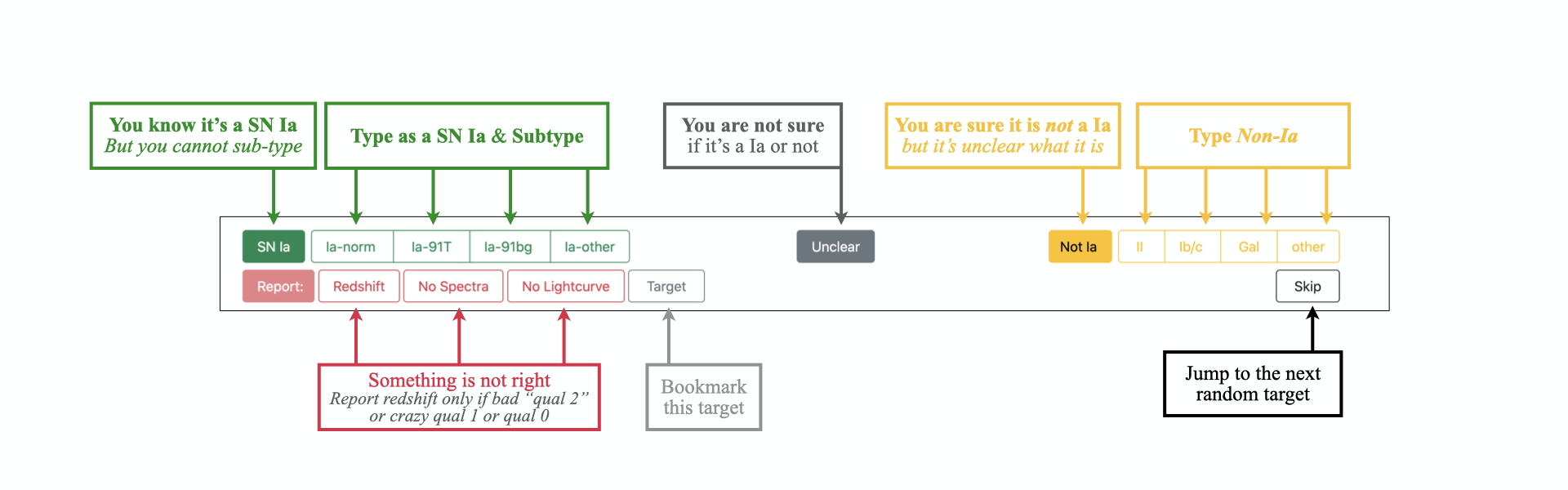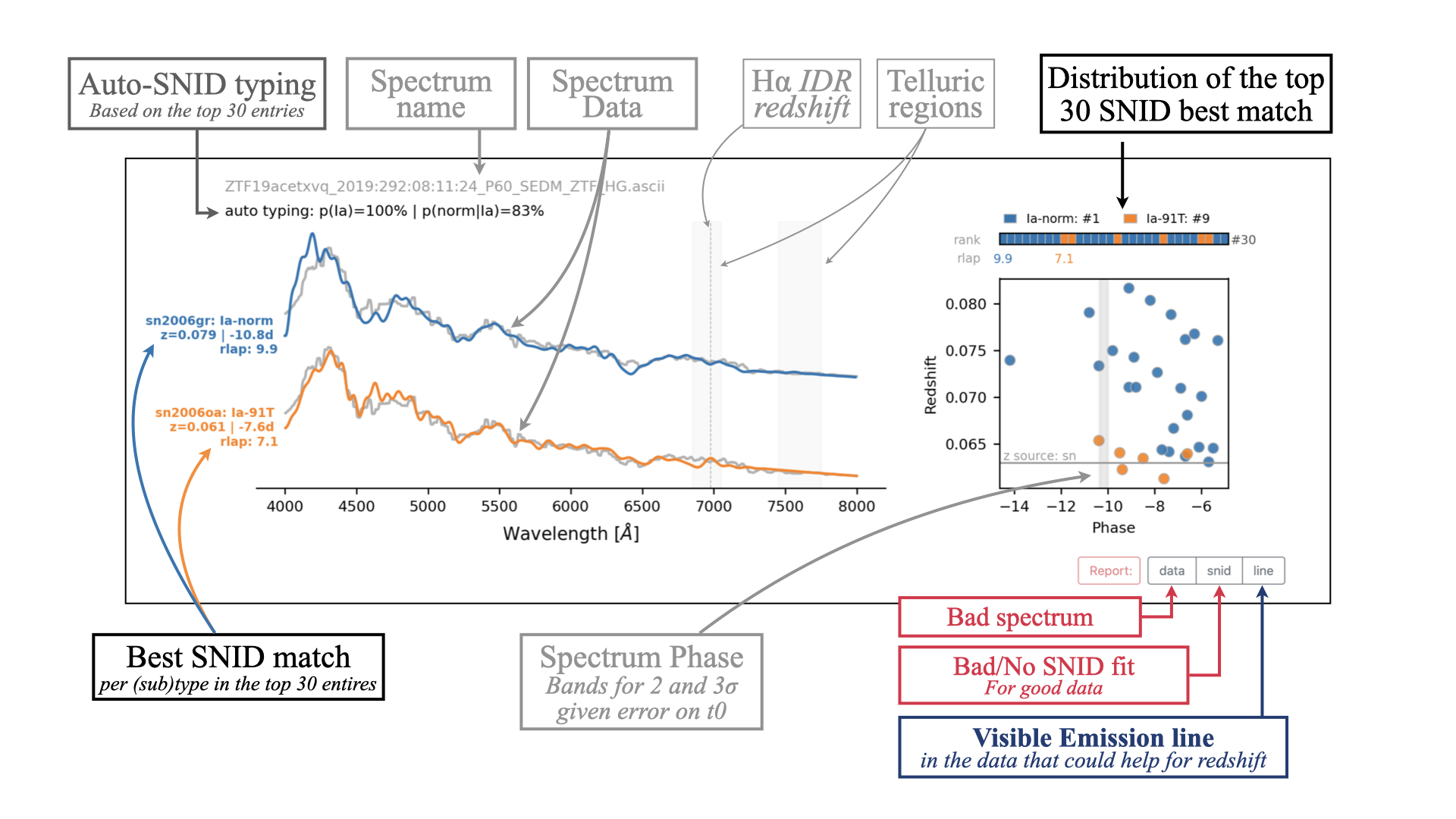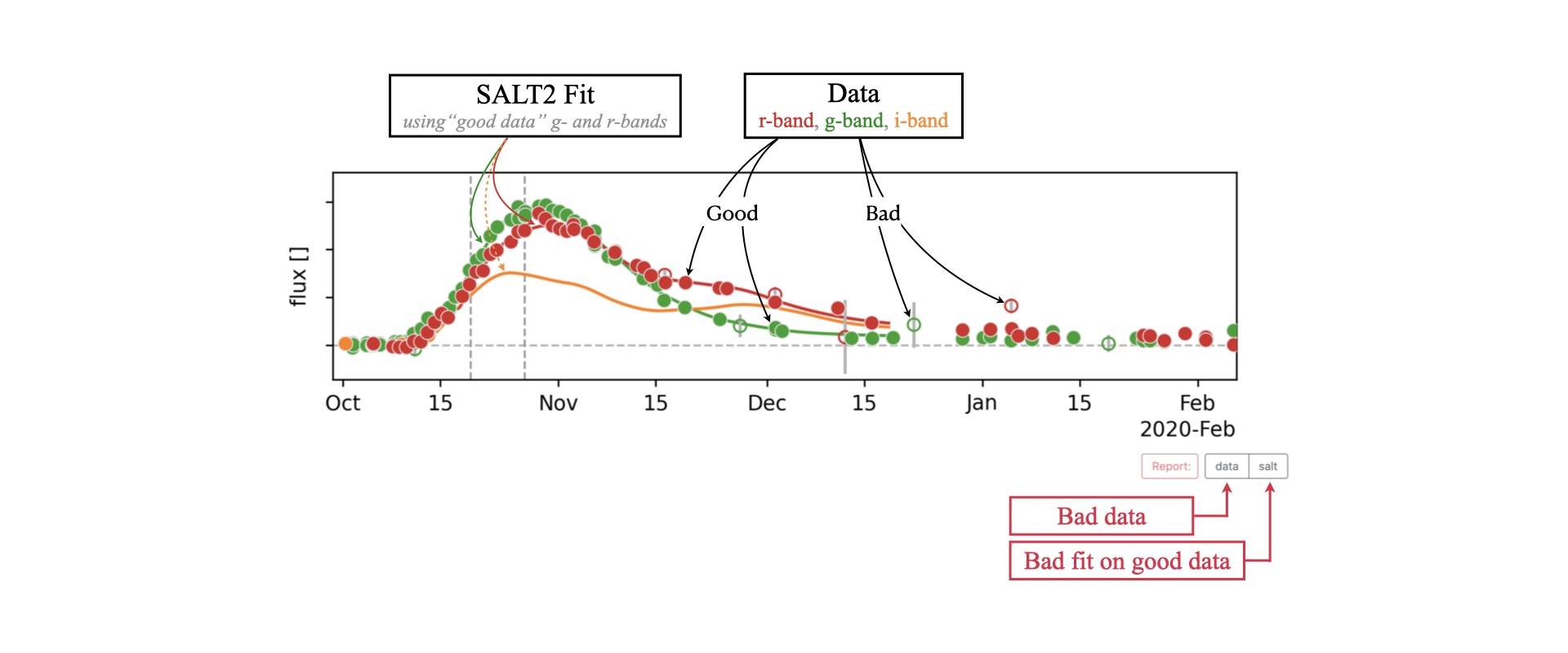tutorial
Introduction
TypingApp aims to help the community to go through the final data products (info, spectra, lightcurves, fits) inside the Internal Data Release (IDR) prior starting all the scientific analyses.
Going through the targets you are invited to classify them as Ia, not-Ia or Unclear. If you feel like it, you can also sub-type the target as, e.g. 91T- or 91bg-like SNe Ia. No pressure, all the spectra will be classified by multiple users. Eventually, we shall together go through the few cases with inconsistent classifications to settle on the final release.
Using this app, users are invited to report bad data, bad fits or to point to the existence of host emission lines in spectra that could allow us to improve the redshift estimation.